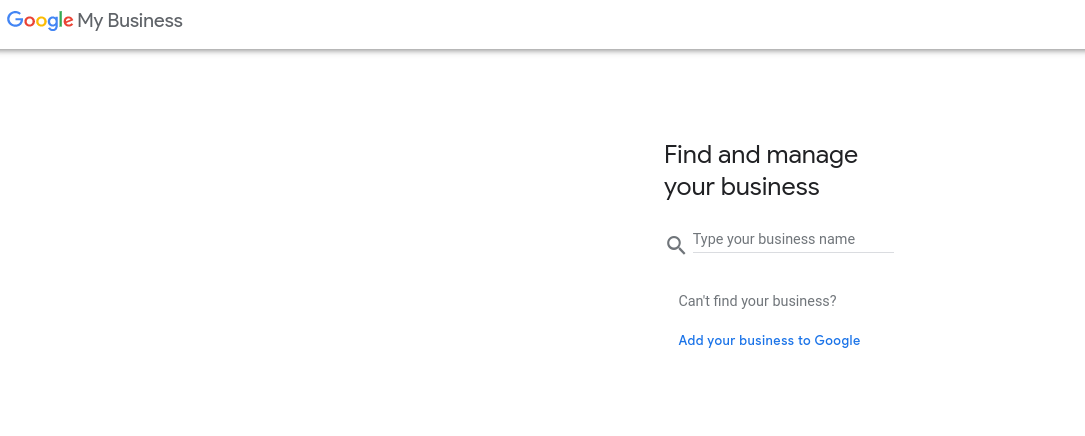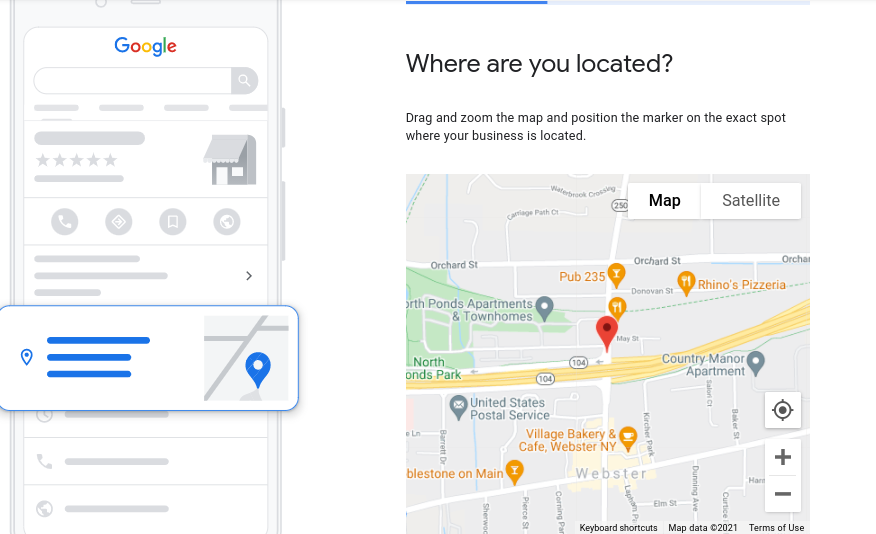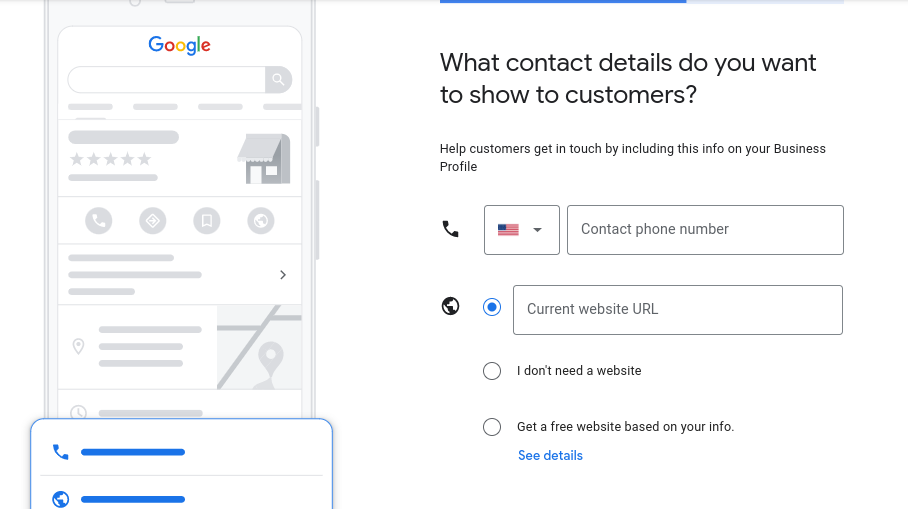Many consumers today use the internet for finding all sorts of information about a business. However, tons of small businesses still don’t even have a website. Usually, this can be attributed to low startup resources, or just a lack of time to begin establishing an online presence.
Luckily, Google offers a way for small businesses to begin establishing an online presence through a Google business account and a single page website builder to create their own Google business page.
The awesome thing about this offering is that account setup requires no startup costs, and a Google business page can be set up relatively quickly in less than an hour. As your business continues to grow, you have options to customize your listing, add to your business account, and integrate it with Google Analytics and Ad Words for improved digital strategy. In this article, we will discuss how to set up your Google Business account and online page in just a few simple steps.
What is a Google Business Account?
A Google Business account is a free tool offered by Google that allows small or non profit businesses to promote their business through Google’s search results and Google Maps. Through a Google Business account you have the opportunity to set up an online profile with your business information, as well as a single page website to help promote your business and improve your lead generation strategy.
Once your Google business account is set up, you can post updates to your business profile, create a Google Maps listing for location based searches, and allow customers to leave feedback online through Google reviews.
What are the benefits of a Google My Business Account and a Google Business Page?
- Google My Business is cost effective and a great starting point for small businesses since setup is free. The platform provides a high level of flexibility, and additional features can be added at a later date to better optimize your website and business account.
- Google My Business is great for improving online lead generation through improved visibility. Since many people use Google search for business information, you can establish an online presence on this platform through a Google My Business account and begin ranking for keyword searches that relate to your business.
- Google My Business will help improve your search engine results for related keyword and local listing searches. By having this profile setup, you can see where your business ranks based on related keywords, and begin improving different factors that affect search rankings, such as website optimization, content strategy, and online reviews.
- Google My Business allows you to interact with your customer base online through inclusion of reviews and a single page website creator. This gives new visitors the opportunity to learn more about your business online and have the option to contact you directly.
- Google My Business can help improve your brand’s reputation online through its Google reviews feature. More reviews will also improve your search engine rankings as they play a role in Google’s algorithm. Reviews also help generate sales, as they are highly valued when making purchasing decisions.
- Your Google Business page can help your business increase online visibility and increase revenue from a new base of customers online. Without an online presence, you have to rely on word of mouth or location based visibility. Through a website and presence on one of the largest online search engines, your lead generation opportunities will expand exponentially.
How to Setup a Google My Business Account
Getting started with a Google Business account is easy. You can get started by accessing https://business.google.com/create and use the steps below:
- Click on the “Add your business to Google” section below
- Begin setting up your business profile by entering your business name and product or service category
- Add relevant location information so your business appears in Google Maps local search
- Add in other relevant contact details for your business. You can also include a link to your current website URL, or if you do not have one click the option that says “get a free website based on your info”. This is where you will be able to use the single page free website builder that is included with your Google My Business account.
How to Create Your Free Single Page Website on Google
Now that you have created your Google My Business profile and selected the free single page website builder. You can use the steps below to create your free business page.
- Begin creating your free single page website- Google’s business page generator will automatically create an initial website that includes the contact details that you have provided from your Google My Business account profile. This will include information such as your business name and location, contact details, and any posts or photos you have provided. The initial website provided is a template, so keep in mind that design options are fairly limited and you will need to select from a predetermined website theme for your layout options. However, it should still be enough to get you started, as you will be able to then upload additional written content and photos to give your customers an idea about your current product or service offerings.
- Begin personalizing your website- Google does include a few options to better customize your free website. This includes some features such as selection of colors, font, and themes. Some additional functionalities are also included which allow you to create call to action areas to help direct visitor attention to specific areas of your website, as well as language options if you run an international-based business.
Need Assistance with Google Search or Your Digital Marketing Strategy?
Alliance Interactive is a full service digital agency offering digital marketing and Google Search optimization services. We can help your business better understand your core audience, and strategize new ways that will help your business increase online traffic and improve conversion rates.
To get started with us, just give us a call at 888-222-9056 or contact us online today!