Some technologies just get better the older the age and whether you’re performing website maintenance or moving large files in a network sometimes there’s no better tool than a FTP client.
FTP, or file transfer protocol, is a way of transferring files between computers on a network. You can use FTP to exchange files between different computer accounts, as well as access online software archives, using a FTP Client program. FTP software solutions play a role in server administration, systems management across a network, and file sharing.
There are a number of different free and paid FTP programs available, so it can be a bit confusing to determine which program might be best for your website. In this article, we will review some of the best free and paid FTP programs available on the market today.
What are some features of a good FTP Client?
Cloud-based file storage: Allows files to easily be transferred between servers without any additional equipment. Cloud-based storage also allows files to be safely secured and accessed online, and allows for easy file sharing between computers.
Supports secure file transfer: Not all FTP programs are created equal. The best option to choose would be a SFTP, which stands for secure file transfer protocol, which provides the encryption methods listed below to help protect files during the transfer process.
Protocols and encryption method support: Encryption protocols and support ensures that your file transfers are safe through an additional security measure of cryptographic methods to prevent hackers from stealing your data or files. This feature also comes in handy when transferring files across different types of servers, such as one that uses HTTPs and another SFTP.
File checks: Some software offers file checks to ensure that data between servers was not corrupted in any way during the file transfer.
Automated scheduling: For larger or more complex organizations, automated file transferring options can help save your team quite a bit of time.
Automated Backups: For websites with a large amount of data to be transferred, automated backups will ensure no data gets lost or corrupted during the file transfer process.
Detailed logs: For troubleshooting and auditing purposes, logging features on an FTP client can save time trying to find the root cause of any issues.
Drag and Drop features: Drag and drop features are a great option to look for on an FTP client, making the file transfer process easier and more convenient.
Best Free FTP Clients
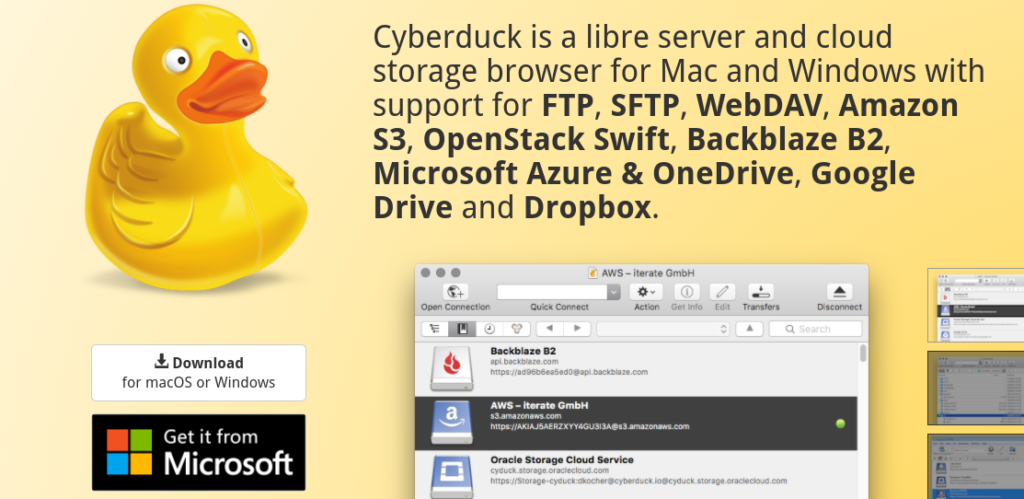
- Cyberduck: Cyberduck is a cloud-based FTP client program that offers free SFTP and FTP file transfer and is compatible with popular systems such as Windows and Mac OS. It is also known for its user-friendly interface for those that are not super tech savvy. It also offers encrypted storage options to keep all data protected.
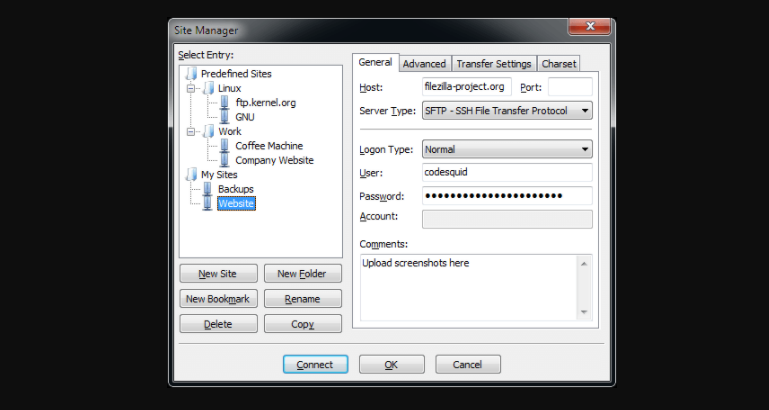
- Filezilla: Filezilla offers fast, reliable file transfer in both FTP and SFTP, making it a great choice for a more secure transfer. The program is also compatible across all operating systems such as Windows, Mac OS, and Linux, making it easy to transfer across computers using different operating systems.

- WinSCP: This is another great option for Windows users, as it has capabilities across different protocols such as SFTP, SCP, and FTP. It also has built-in text editing features, drag and drop capabilities, and is available in a variety of different languages.

- CoffeeCup Free Fling FTP Client: This is a free file transfer program that is available in both FTP and SFTP for higher level of security and offers simple, easy-to-use drag and drop features. This program is only compatible with Windows operating systems. There is a free version available, but the paid version also offers a built-in text/code editor.

- Core FTP: Core FTP is another free program offered for Windows users for safe and secure FTP or SFTP file transfer. It also offers drag and drop and file editing features.
Best Paid FTP Clients

- Files.com: Files.com is a cloud-based file manager that can be used as both a client and server for file sharing, transferring, and storage. Files.com does offer a one week free trial to see if the program is right for you. Files can easily be shared through link sharing capabilities to the intended recipient.
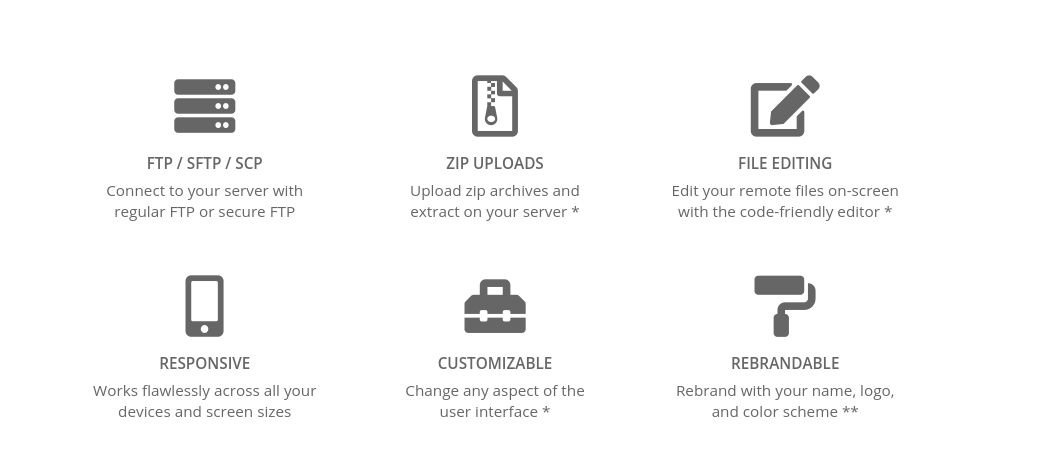
- MonstaFTP: MonstaFTP is a PHP and Javascript-based file program that runs right through your website, making your browser the FTP client and requiring no downloads to get started. It offers both FTP and SFTP file transfer, has on screen editing, and drag and drop features, making it very user friendly for website administrators. There is a lite version that is available at no cost, but the business version is also available at just $49 per year with a higher level of data storage.
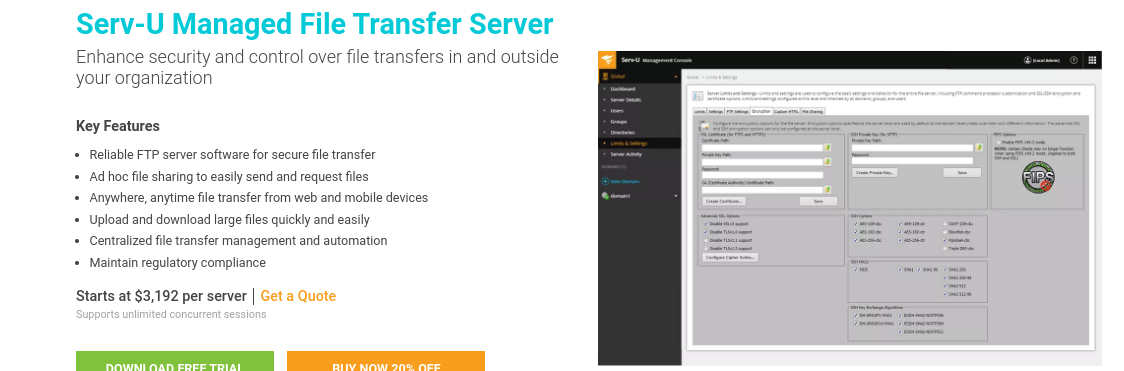
- SolarWinds FTP: A Windows-based program, Solar Winds offers FTP and SFTP secure file transfer that is also equipped with automation features, a drag and drop file transfer system, easy-to-use interface, and scheduler to transfer files at designated times. One unique feature of this program is its capability to perform simultaneous file transfers at different destinations. It is a great choice for more complex organizations as it can support a larger volume of file transfers and will provide automatic backups. SolarWinds does offer a 14 day free trial to see if it is the right program for you.

- Go Anywhere MFT: Go Anywhere MFT is a managed FTP application that helps to automate and streamline the file transfer process. The program runs on many commonly used platforms like Linux, Windows, AIX, the IBM i, and more and offers a safe, secure, automated, and audited file transfer process. This is a great option for busy individuals that lack the time or technical expertise to handle file transfers on their own. There is a free demo available online to learn more about this FTP Client option.
Need help with your website maintenance and support?
Alliance is a top website maintenance and support service company based in Washington, DC. We help organizations with security, updates, file transfers, and website performance improvements. We are a full service agency, and offer website maintenance, support, and hosting services.