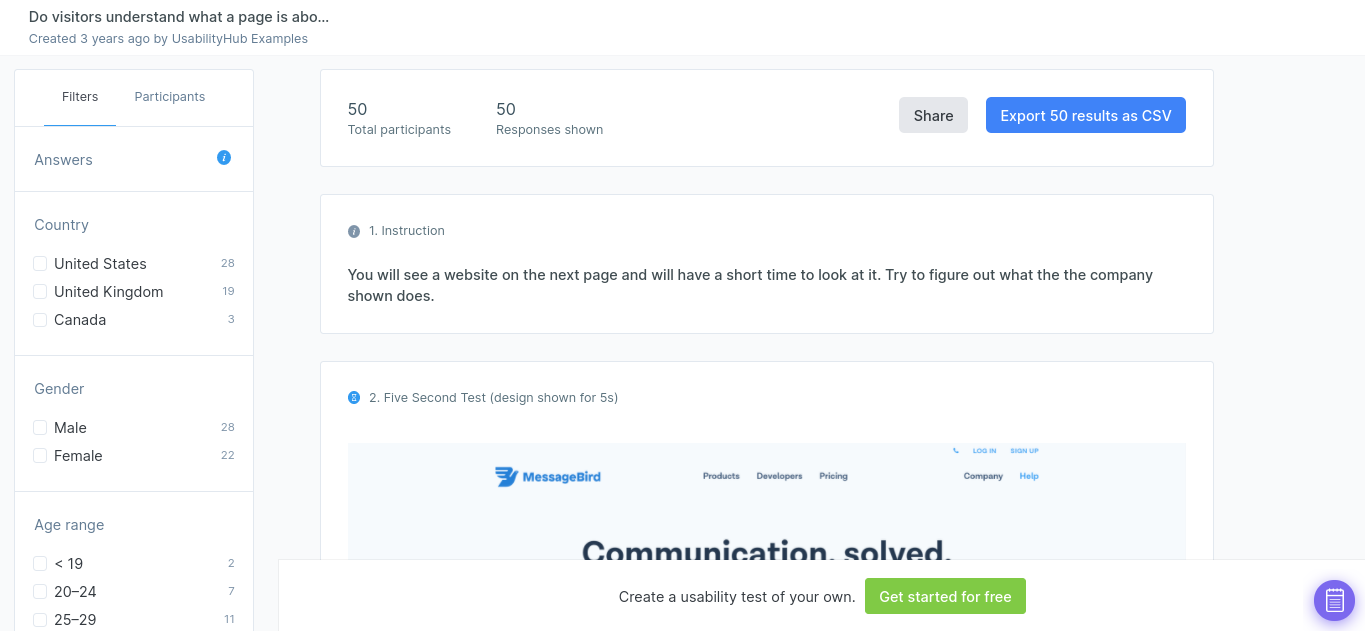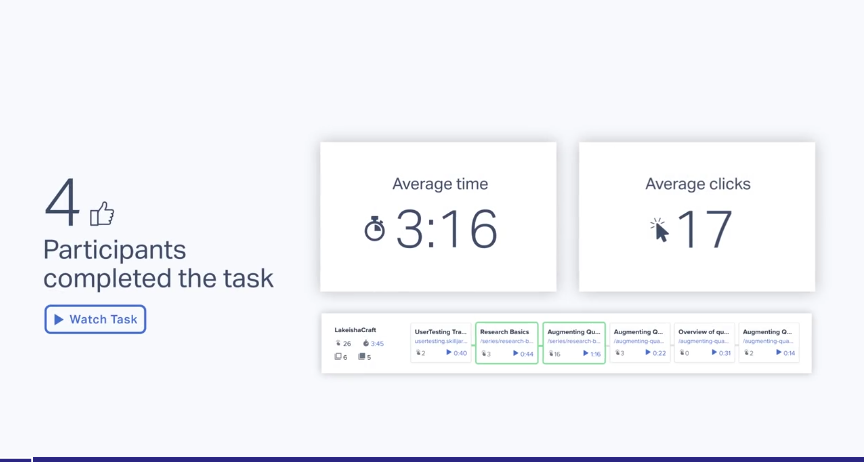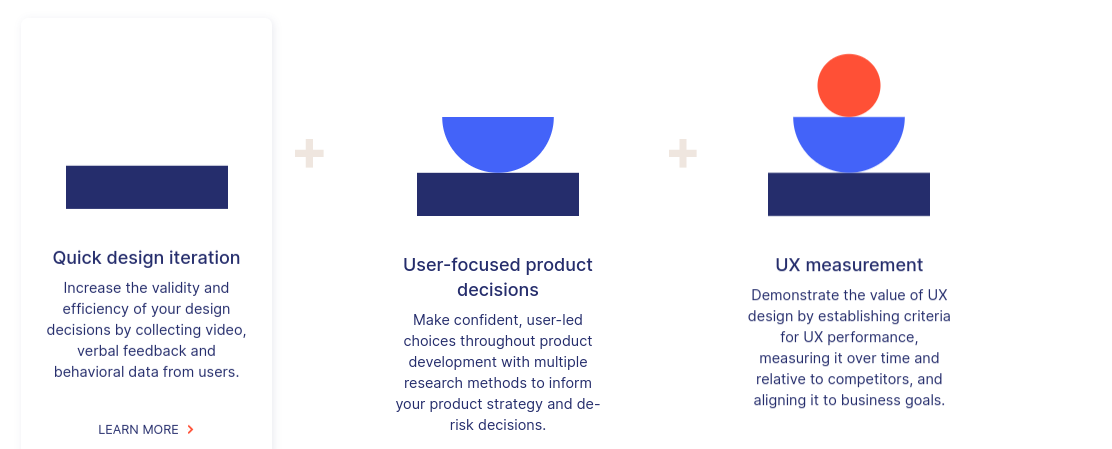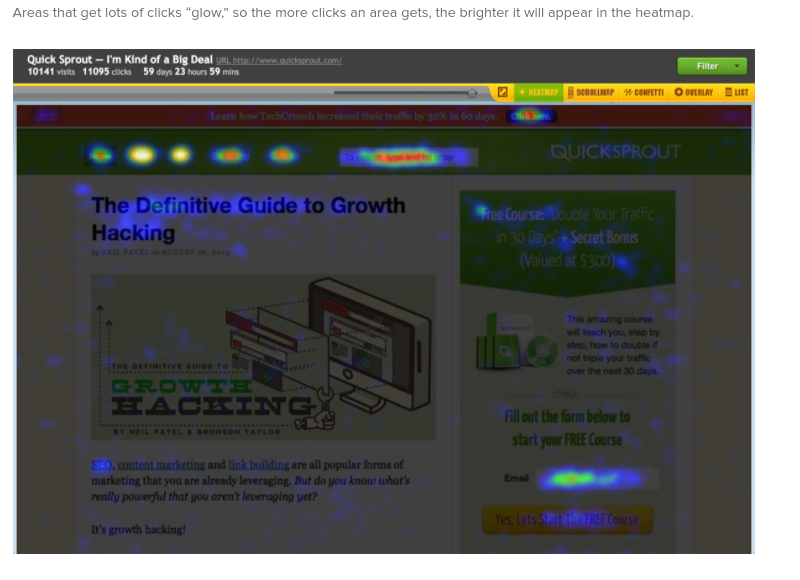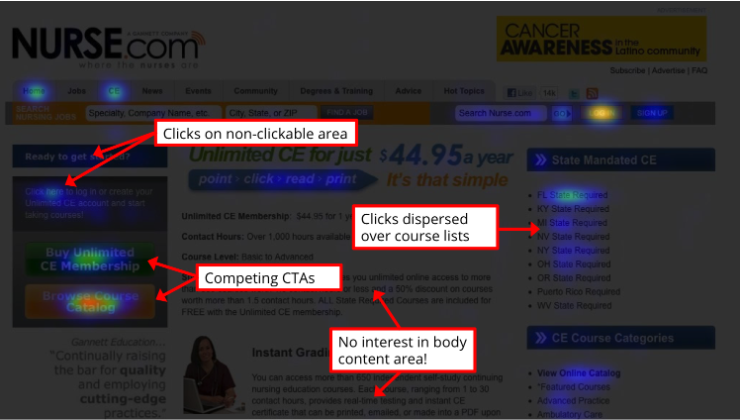Looking to test your website usability? In this article, we will explain the importance of good website testing and review the best website usability testing tools and pricing.
What is website usability?
Usability refers to the “user friendliness” of a website. The main objective of usability is to have a website that is easy to use, simple to navigate, and allows visitors to find the information they are looking for quickly. Website usability can be improved through strategic placement of certain elements on a website to guide a visitor to key pieces of information. There are a number of components that contribute to website usability including:
- Content presentation (keep it concise, informative, and to the point through a combination of text and good imagery)
- Layout of the website
- Overall branding
- Simplicity of navigation
- Website performance
Why is website usability important?
Good website usability will have a positive impact on a visitor’s impression of a website and the business as a whole. Without good website usability, visitors might become frustrated as they are unable to find the information they are looking for quickly, and instead might abandon the website entirely for a competitor or similar organization. Therefore, from a business standpoint, it is important to pay attention to your website usability and make any necessary updates to your website design for a great user experience.
What is usability testing?
Usability testing is the process of testing a website to determine whether its components create a sense of user friendliness for new online visitors. Usability testing is done by having specific people test a website and noting how they interact with it. The overall goal of usability testing is to understand whether or not your website design allows an intended audience to accomplish specific goals through a website’s functionality, branding, and content presentation.
Usability testing is used in context with UX design. UX design is a human-centered website design approach where changes are made specifically to the design or functionality of a website based on how someone is intended to interact with it. The feedback from usability testing will allow you to evaluate the effectiveness of a current website design, and understand what improvements can be made to keep visitors engaged and able to find the information they are looking for.
Here are a few tools you can use to test website usability:
Five Second Test
If you’re on a budget and looking to gauge where your website stands on usability, this is a great tool to get you started. This tool literally takes only 5 seconds to run, and will give an overall snapshot of a visitor’s first impression of your website design. The cost to use this tool starts at just $20 per month. This test can be completed using the steps below:
- Upload a screenshot of a specific part of your website along with a question tied to the design or functionality
- The testers using the tool will have just 5 seconds to look at the webpage you uploaded and answer a question
- An overall summary of the responses will then be provided to you to help gauge your website usability
User Testing
This particular tool allows businesses to get both visual and audio feedback on visitors as they engage with a website. This particular tool provides insightful feedback as it allows you to choose specific types of users that align with your core audience to evaluate your website usability. These users will then interact with self-guided videos through particular areas of your website, while real-time feedback of their experience is recorded through interviews and videos. The feedback is provided to you in just a few hours. This can help your business build a shared understanding of how someone currently interacts with your website, and what improvements can be made for an overall better user experience. Below is a quick overview of how it works:
- Watch videos of participants in your user experience study and their reactions as they complete a specific task on your website
- Understand the background of each individual participant as they navigate through your website
- User Testing will then provide you with an overview of your results from the task, as well as suggestions for areas of improvement
User Zoom
This usability testing tool is great for busy business owners that need feedback on their user experience, and a plan for improvements to get you started. Just use the steps below to get started on User Zoom.
- Establish experience measurement: This application does not require the business owner to come up with specific questions or testing groups for evaluation, instead the only information that you need to provide is criteria for digital experience and performance based on your business goals and objectives.
- User-focused product decisions: User Zoom will then provide a list with ideas on product strategy and UX strategy and design decisions
- Ongoing testing and support: The application will also continuously test and evaluate your website to keep in line with current design standards
User Brain
User Brain is a great application for businesses that need ongoing testing support when it comes to their website design and user experience as it allows for multiple tests to be run to provide website usability feedback on an ongoing basis. This application might come in handy for businesses that are experiencing a high level of growth, or are a complex organization with many moving parts. User Brain also offers its first test for free, which can be a great way to try out the application to see if it suits the needs of your business. There are two options for testing, a pay as you go option or ongoing subscription for those that need a higher level of support and feedback.
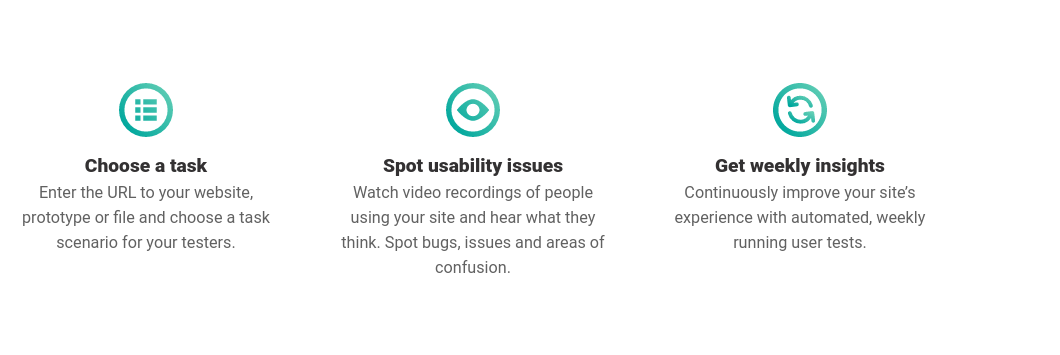
You can get started on User Brain using the steps below:
- Enter a website URL, and choose a task/ scenario for testers
- The app will then provide video recordings of your testers and their feedback to help identify issues or areas of confusion
- User Brain will then provide ongoing feedback based on results, as well as additional testing options if you choose the subscription option
Crazy Egg
Crazy Egg is a great tool to test website usability through A/B testing methods and heatmap technology. Crazy Egg will help you identify hotspots on your website that can help drive traffic and increase online conversions. Crazy Egg offers a free trial, and basic packages start at just $24 per month. Crazy Egg provides a number of different reporting features including:
- Heatmap: Identifies attention hotspots on specific webpages.
These heatmaps help reveal effectiveness of call to action areas on a webpage
- Scroll Map: Identifies where call to action areas should be on a webpage
- Overlay: Shows where visitors are clicking most on a website
- Confetti: Tracks ad campaign traffic
By using the website usability tools mentioned above, you should be able to get a basic understanding of which elements of your website design could be improved for a better user experience. Most of the applications mentioned above provide a free test or trial period so you can choose the tool that best aligns with your business needs. Once you identify which areas of your website design could be improved, you can make updates that will help drive more business opportunity and growth online.
Need help with your website design? Alliance Interactive is a full-service Washington, DC based digital agency and a leader in custom website designs that help attract new visitors and improve online conversions.