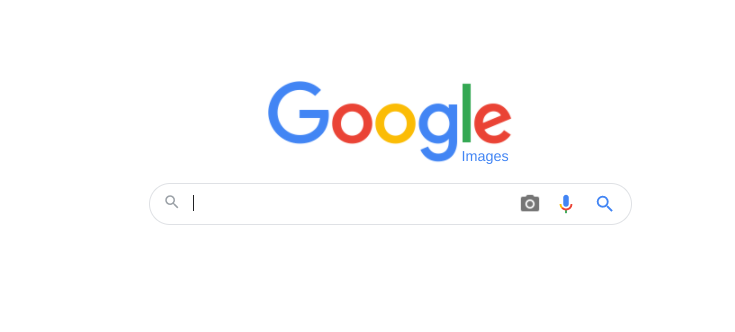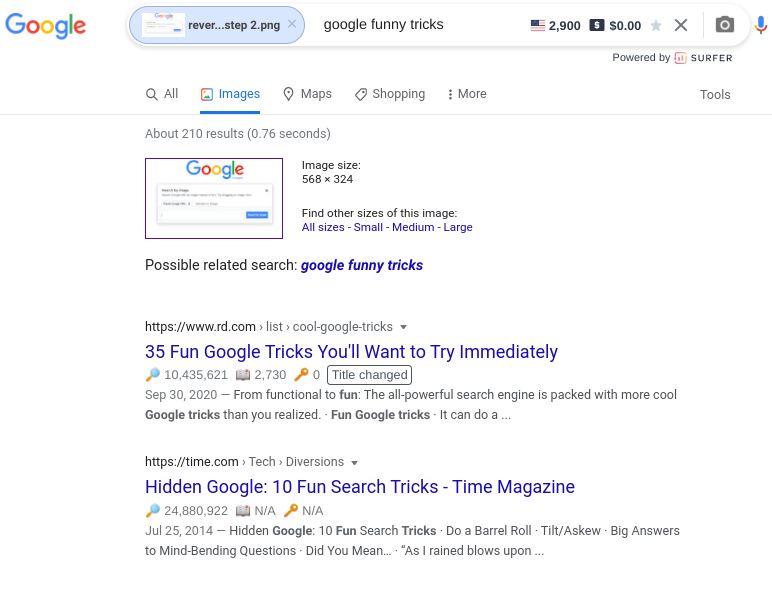Once photos are uploaded, unfortunately it can be difficult to monitor who exactly is using your pictures. For photographers, this can be especially frustrating for your copyrighted images. Rather than trying to spend endless hours scouring the internet, there are a few different ways to identify whether pictures have been stolen from your website.
I think my photos may have been stolen, where do I begin?
One of the first places to start is Google. Many people use Google for keyword searches to find images, but did you actually know you can do a search on an image alone as well? This type of Google search is called a reverse image search and it’s actually quite simple. Since Google is one of the largest and most widely used search engines today, it will likely pull up any duplicate content to help you identify if your images are hiding someplace else. A Google reverse search is also free, so this would be the best place to begin to help locate your images.
What is reverse image searching?
Reverse image searching can be done on both a mobile and desktop device through Google’s search engine. Reverse image searching is a content based search. Reverse image searching allows you to discover similar images and their location on the internet. Instead of a text-based search, an image is placed into Google’s search bar, and any similar results featuring that particular image will be retrieved. Google is pretty intelligent when it comes to image searching, and will also pull similar websites that relate to the content within the image.
When should reverse image searching be used?
- To find information regarding a photo (such as location, organization, or information about the subject matter)
- To see if someone else is using your images on their website without permission
- To find other similar images or websites related to the subject of the image
How do you reverse image search on a desktop?
- Open images.google.com on a web browser (compatible with Chrome, Firefox, and Safari)
- On the top right corner of Google, select “Images”
- Once on Google Images, select the camera icon on the search bar
- You can then upload an image to search directly from your computer, or have the option to paste the URL of the image into the search bar
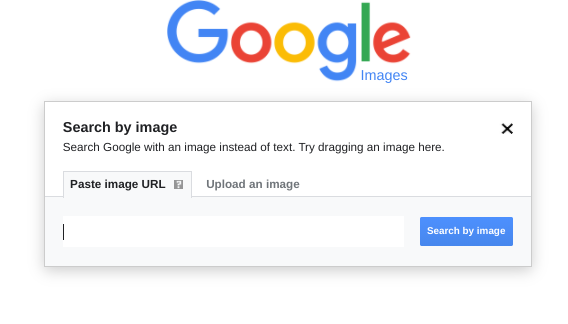
- If you choose the upload an image option, click select file, and choose a file from your computer
- Google will then retrieve results about the image itself, other locations of the image on the web, and any websites related to the content within the image
How do you reverse image search directly from the internet?
You can also reverse image search right from a Google image search result. Below are the steps to perform this option.
- Locate an image in Google and click right on the image to pull up options
- Click on the option to copy the images address (this will give you the URL of the image’s location)
- You can then use the steps above to start a Google image search, but instead of uploading a file from your computer, choose the “paste URL” option, and put it into the search bar to retrieve your results
What other tools can assist with reverse image searching?
If you want to double check for any other possibility that someone might be stealing your images, you can also choose to use the tools below to test your images:
Tin Eye
Tin Eye is a reverse image searching tool. It also has a Google Chrome browser extension, which might come in handy if your profession requires image searching on a regular basis to check for plagiarism.
Tin Eye includes a few advanced features to provide information about your images including:
- Advanced identification- image recognition features can help in immediate identification of fraud detection
- Image tracking- allows you to identify how and where your images are appearing online
- Image verification- locates where the original copyrighted image is located
- Mobile searching features
- Image alert features
Tools to protect your images
ImageRights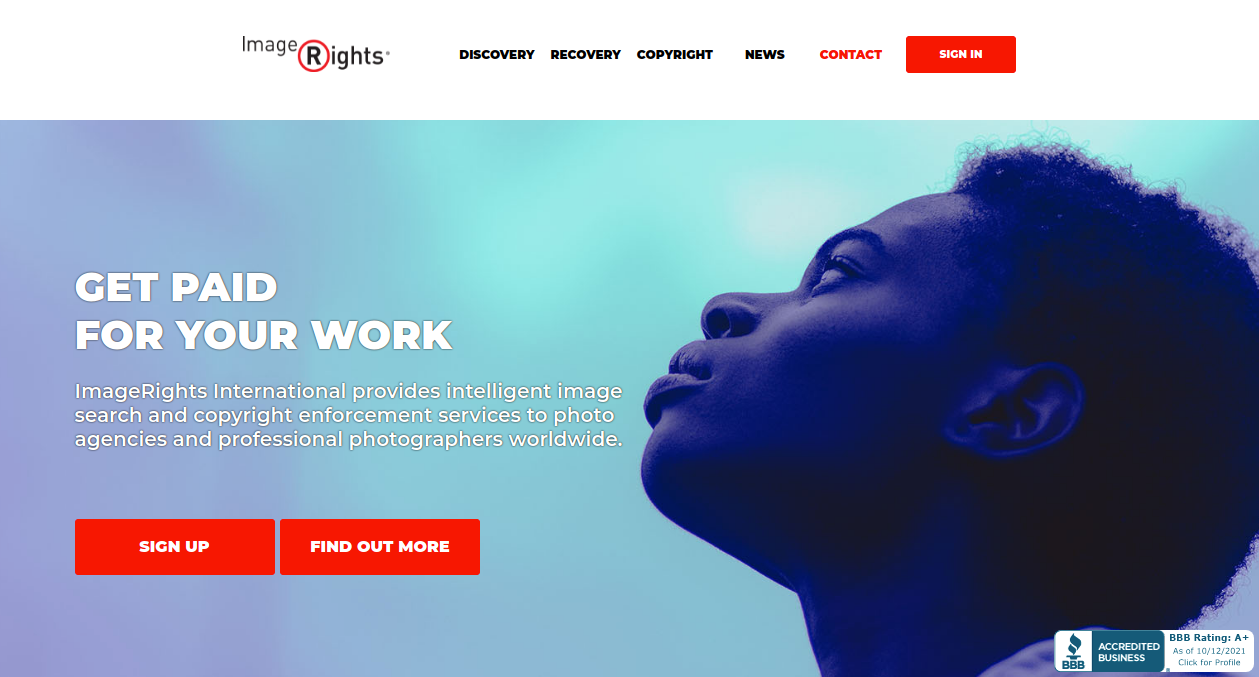
ImageRights is a tool that provides image searching and copyright protection and enforcement to professionals. ImageRights is often used by photographers and photo agencies that require protection on their copyrighted images. You have the option to sign up and create a profile directly through the website, and can then use the service features provided to help locate stolen images, directly file claims for unauthorized use, and obtain rights for protection of your images from theft.
The site contains three main service features:
- Discovery – find and analyze any unauthorized use of your current images on the web
- Recovery – Assists in claims management for unauthorized image use, covers attorney fees and providing options for attorneys to assist with your image claim
- Copyright – allows you to obtain copyright services for business protection through image submission directly to the US Copyright Office
Need assistance with photography or digital marketing?
Alliance Interactive is a full service digital agency offering digital marketing, website development, and professional photography services. We can help your business establish a professional and unique brand image online through new website design. Our full service agency also offers professional photography services such as corporate location photography, product shots, and company headshots.
To get started with us, just give us a call at 888-222-9056 or contact us online today!
Helpful Resources
Top Digital Marketing Companies in Washington DC Outsourcing digital marketing. Top SEO Agencies in Washington DC Outsourcing digital marketing.